Editing Comments
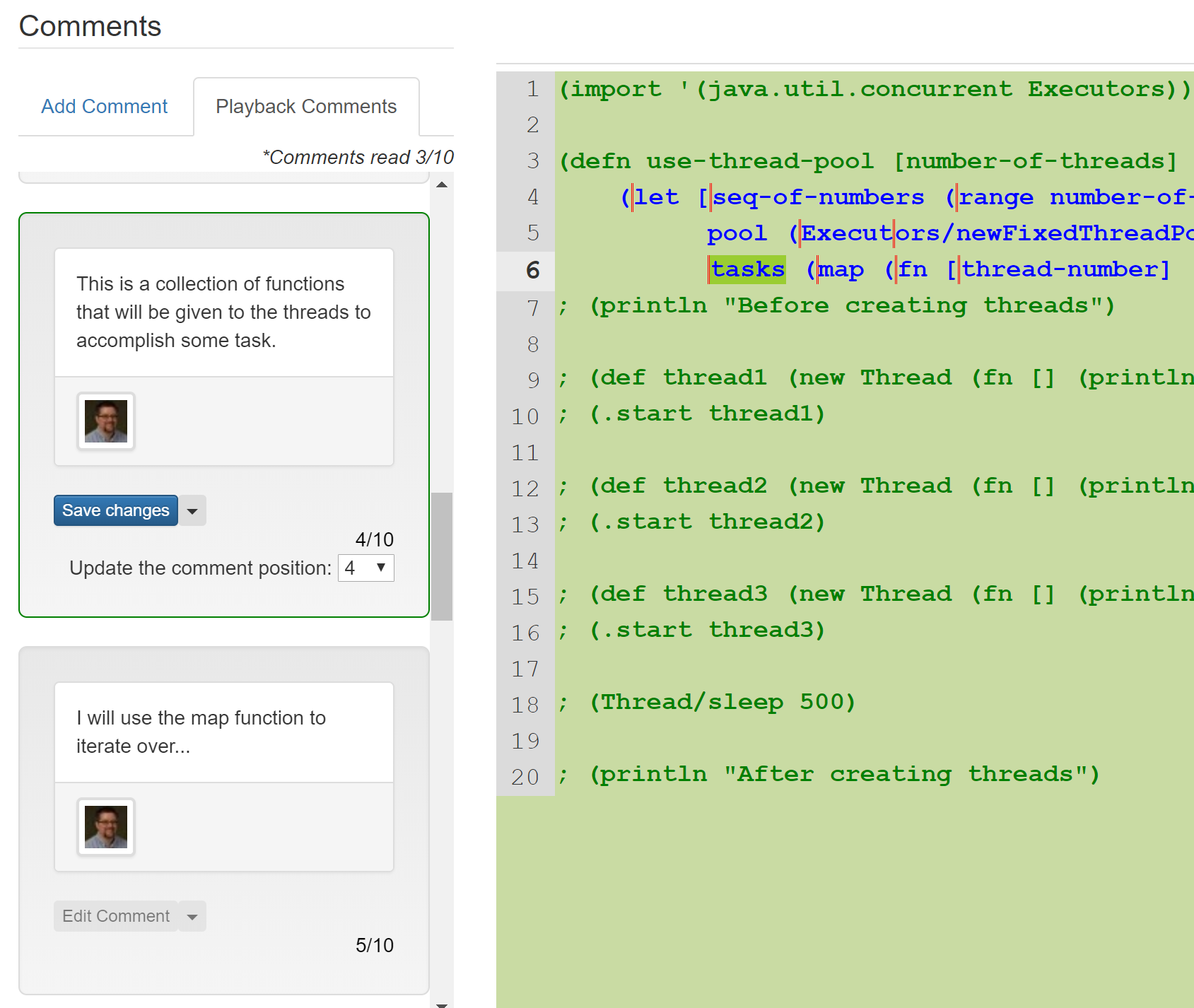
A comment can be edited after it has been saved by hitting the "Edit Comment" button on each individual comment. The comment text can be edited in the comment text area and a new selection of code to highlight in the playback window can be made. In addition, the order of a comment can be changed with the position drop down.
A comment can be deleted by clicking the arrow next to the "Edit Comment" button and choosing the "Delete the comment" option.
Questions? Comments? Corrections? Contact the BDFL